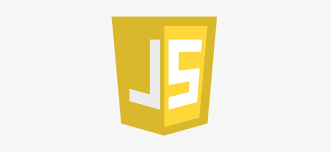728x90
반응형
1. 코드
<!DOCTYPE html>
<html lang="en">
<head>
<meta charset="UTF-8">
<title>Mouse Shadow</title>
</head>
<body>
<div class="hero">
<h1 contenteditable>🔥WOAH!</h1>
</div>
<style>
html {
color: black;
font-family: sans-serif;
}
body {
margin: 0;
}
.hero {
min-height: 100vh;
display: flex;
justify-content: center;
align-items: center;
color: black;
}
h1 {
text-shadow: 10px 10px 0 rgba(0,0,0,1);
font-size: 100px;
}
</style>
<script>
</script>
</body>
</html>2. 결과
<!DOCTYPE html>
<html lang="en">
<head>
<meta charset="UTF-8" />
<title>Mouse Shadow</title>
</head>
<body>
<div class="hero">
<h1 contenteditable>🔥WOAH!</h1>
</div>
<style>
html {
color: black;
font-family: sans-serif;
}
body {
margin: 0;
}
.hero {
min-height: 100vh;
display: flex;
justify-content: center;
align-items: center;
color: black;
}
h1 {
text-shadow: 10px 10px 0 rgb(0, 0, 0);
font-size: 100px;
}
</style>
<script>
const h1 = document.querySelector("h1");
window.onmousemove = function (e) {
h1.style.textShadow = `
${e.clientY - h1.offsetTop - 67}px ${
-e.clientX + h1.offsetLeft + 230
}px 0 rgb(0,255,0),
${e.clientX - h1.offsetLeft - 230}px ${
e.clientY - h1.offsetTop - 67
}px 0 rgb(255,0,255),
${-e.clientX + h1.offsetLeft + 230}px ${
e.clientY - h1.offsetTop - 67
}px 0 rgb(0,255,255),
${-e.clientY + h1.offsetTop + 67}px ${
e.clientX - h1.offsetLeft - 230
}px 0 rgb(0,0,255)
`;
};
</script>
</body>
</html>3. 리뷰
text-Shadow를 js로 불러올때의 형태만 알면 된다.
js로 불러올때 형식
h1.style.textShadow = " x y blur color"
blur를 입력해주지 않으면 기본적으로 0이다.
728x90
반응형
'개발 > html, css, js' 카테고리의 다른 글
| [JS] var, let, const 차이 (1) | 2022.10.05 |
|---|---|
| [30일 챌린지 Day-17] 관사 제외하고 정렬하기 (0) | 2022.08.11 |
| [30일 챌린지 Day-15] LocalStorage (0) | 2022.08.11 |
| [30일 챌린지 Day-13] scroll event (0) | 2022.08.09 |
| [30일 챌린지 Day-12] hidden key (2) | 2022.08.09 |