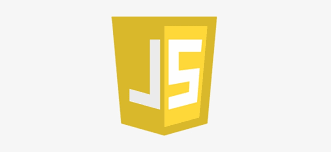728x90
반응형
jason 값 가져오기
jason
{
"player":{
"user":{
"id":"윤철이",
"name" :"이지니"
},
"user2":{
"id":"윤철이2",
"name" :"이지니2"
},
"user3":{
"id":"윤철이3",
"name" :"이지니3"
},
"user4":{
"id":"윤철이4",
"name" :"이지니4"
}
},
"class":{
"1":40,
"2":30,
"3":20,
"4":10,
"5":5
}
}
JS
function one(){
//2초뒤 콘솔
setTimeout(()=>{
console.log("첫번째");
},2000);
}
function two(){
console.log("두번째");
}
function three(){
console.log("세번째");
}
// 순서 첫번째가 2초뒤에 나오고
// 두번째, 세번째가 먼저 나옴
one();
two();
three();
function use(){
//Promise 동적으로 생성
return new Promise((res,rej)=>{
//setTimeout 실행하고 1초뒤에
setTimeout(()=>{
// console 첫번째
console.log("끝남");
one();
res();
},1000)
})
}
use().then(function(){
//then 결과까지 기다리고
//two() 함수 실행
//three() 함수 실행
two();
three();
})
//rej 일때
function use(){
//Promise 동적으로 생성
return new Promise((res,rej)=>{
//setTimeout 실행하고 1초뒤에
setTimeout(()=>{
// console 첫번째
console.log("끝남");
one();
rej();
},1000)
})
}
use().then(function(){
//then 결과까지 기다리고
//two() 함수 실행
//three() 함수 실행
two();
three();
}).catch(function (){
console.log("난 rej")
})
function use(data){
//Promise 동적으로 생성
return new Promise((res,rej)=>{
setTimeout(()=>{
if (data === 1){
res();
}
else if(data === -1){
console.log("끝남");
one();
rej();
}
},1000)
})
}
use(-1).then(function(){
//then 결과까지 기다리고
//two() 함수 실행
//three() 함수 실행
two();
three();
console.log("난 res(성공)")
}).catch(function (){
console.log("난 rej(실패)")
})
//json 파일을 데이터처럼 가져와 보기
//이제 데이터를 저장된 것을 가져와 볼거야
function loadJson(){
// fetch 경로에 데이터를 요청한다 기본적으로 method는
// get방식(가져오는 방식,읽기)과 post방식(참조도 되고 쓰기 및 수정도 가능)
// 비동기 요청 방식이다.
return fetch("01.index.json")
// 요청을 하는데 json방식으로 받는다
.then((res)=>res.json())
// player 키값의 객체를 가져옴
.then((json)=>json.player)
// catch 실패했을때
.catch((rej)=>{});
}
loadJson().then((user)=>{console.log(user)});
function loadJson2(){
return fetch("01.index.json")
.then((res)=>res.json())
.then((json=> json.class))
.catch((res)=> {})
}
loadJson2().then((result)=>{console.log(result)})
농구게임
html
<!DOCTYPE html>
<html lang="en">
<head>
<meta charset="UTF-8">
<meta http-equiv="X-UA-Compatible" content="IE=edge">
<meta name="viewport" content="width=device-width, initial-scale=1.0">
<title>Document</title>
<link rel="stylesheet" href="02.css">
</head>
<body>
<div class="scoreBoard">
<div class="scoreboard inner">
<span>남은 횟수</span>
<span id="shots">10</span>
</div>
<div class="flex">
<div class="play-score">
<div class="pos">
<div class="score-name">박태수</div>
<div class="computer-score">0</div>
</div>
</div>
<div class="play-score">
<div class="pos">
<div class="score-name">김경환</div>
<div class="player-score">0</div>
</div>
</div>
</div>
<div>
<p id="text">경환이 차례</p>
<button id="computer">박태수 슛</button>
<!-- disabled : 어트리뷰트 -->
<button id="user">김경환 슛</button>
</div>
</div>
</body>
<script src="02.js"></script>
</html>css
.scoreBoard{
width: 100%;
height: 100vh;
}
.scoreboard.inner{
background-color: antiquewhite;
width: 100%;
height: 60px;
text-align: center;
font-size: 20px;
}
/* 바로 밑에 span : > */
/* :first-child : 첫번째 요소만 */
/* :last-child 마지막요소만 */
/* :nth-of-type(여기에 index) index번째 요소만 */
.scoreboard.inner > span {
display: block;
}
.play-score{
width: 50%;
height: 600px;
background-color: aliceblue;
/* 기준 */
position: relative;
}
/* play-score의 첫번째 요소 */
.play-score:first-child{
border-right: 1px solid red;
}
.pos{
/* play-score 기준으로 이동 */
position: absolute;
top: 50%;
left: 50%;
/* transform : translate (x포지션, y포지션) */
transform: translate(-50%,-50%);
background-color: bisque;
width: 200px;
height: 200px;
}
.score-name{
font-size: 25px;
text-align: center;
margin-top: 50px;
}
.computer-score,.player-score{
font-size: 20px;
text-align: center;
margin-top: 30px;
}
/* 세로 정렬 */
.flex{
display: flex;
}js
//컴퓨터 score
let comScore = 0;
//플레이어 score
let userScore = 0;
let turn = false;
//게임의 횟수
let gameCount = 10;
computer.disabled = true;
function usershoot(){
//turn이 true면 return으로 함수 종료
if(turn) return;
let shootType = Math.random() < 0.5 ? 2 : 3;
if(shootType === 2){
if(Math.random()<0.5){
console.log("user : 2점 슛 성공")
userScoreUpdate(shootType);
}
else{
console.log("user : 2점 슛 실패")
}
}
else {
if(Math.random()<0.3){
console.log("user : 3점 슛 성공")
userScoreUpdate(shootType);
}
else{
console.log("user : 3점 슛 실패")
}
}
textUpdate("태수");
//다 동착후 turn true로
turn = true;
}
function comshoot(){
let shootType = Math.random() < 0.5 ? 2 : 3;
//turn이 false면 return문으로 함수 종료
if(!turn) return;
if(shootType === 2){
if(Math.random()<0.5){
console.log("com : 2점 슛 성공")
comScoreUpdate(shootType);
}
else{
console.log("com : 2점 슛 실패")
}
}
else {
if(Math.random()<0.3){
console.log("com : 3점 슛 성공")
comScoreUpdate(shootType);
}
else{
console.log("com : 3점 슛 실패")
}
}
textUpdate("경환")
gameCounting();
turn = false;
}
//요소 선택자
//document.querySelector("요소의 클래스나 아이디 아니면 어트리뷰트 선택자")
//ID는 고유, 하나만 존재하기 때문에 user만 써줘도됨
// document.querySelector("#user").addEventListener 이벤트 함수 설정
// console.log(user);
// console.log(document.querySelector("#user")); 둘이 똑같음
//addEventListener 첫 매개변수는 이벤트 타입을 문자열로, 두번째 매개변수는 이벤트 작동시 실행할 함수
user.addEventListener("click",function(){
//user를 click하면 실행되는 곳
usershoot();
})
computer.addEventListener("click",function(){
comshoot();
})
function userScoreUpdate(addScore){
//userScore에 addScore값을 증가 시킨다.
userScore += addScore;
document.querySelector(".player-score").innerHTML = userScore;
}
function comScoreUpdate(addScore){
comScore += addScore;
document.querySelector(".computer-score").innerHTML = comScore;
}
//text를 갱신하는 함수
function textUpdate(name){
text.innerHTML = `${name}의 차례`;
switch (name) {
case "경환":
computer.disabled = true;
user.disabled = false;
break;
case "태수":
computer.disabled = false;
user.disabled = true;
break;
default :
break;
}
}
function gameCounting(){
gameCount--;
shots.innerHTML = gameCount;
//게임카운트 감소
if(gameCount === 0){
//게임의 승패를 보여주고
if(comScore > userScore){
text.innerHTML = "태수의 승리";
}
else if(userScore > comScore){
text.innerHTML = "경환의 승리";
}
else{
text.innerHTML = "무승부";
}
computer.disabled = true;
user.disabled = true;
}
}728x90
반응형
'개발 > html, css, js' 카테고리의 다른 글
| [30일 챌린지 Day-3] input값 적용하기 (0) | 2022.07.25 |
|---|---|
| [30일 챌린지 Day-2] 시계 만들기 (1) | 2022.07.25 |
| [HTML, JavaScript] 정규표현식 (0) | 2022.06.21 |
| [JS, HTML, CSS] 이벤트 (0) | 2022.06.17 |
| [HTML, CSS] 이벤트리스너 (0) | 2022.06.09 |