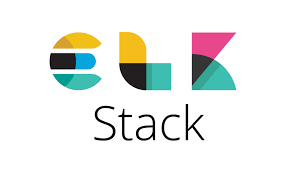728x90
반응형
ELK 구축후 각 인스턴스에 세팅해줄 템플릿
0-1. 호스트 네임 설정
sudo hostnamectl set-hostname [호스트 이름]0-2. 인스턴스 시간 설정 (서울)
sudo timedatectl set-timezone Asia/Seoul1. metric beat 세팅 - CPU, 메모리, 디스크 사용량
(1) metric beat 설치
curl -L -O https://artifacts.elastic.co/downloads/beats/metricbeat/metricbeat-8.11.0-amd64.deb
sudo dpkg -i metricbeat-8.11.0-amd64.deb
sudo apt-get update(2) metric beat 설정
sudo rm -rf /etc/metricbeat/metricbeat.yml
sudo vi /etc/metricbeat/metricbeat.ymlsetup.kibana:
host: "[kibana host]:443"
username: "elastic"
password: "password"
output.logstash:
hosts: ["logstashhost:port"]
ssl.enabled: true
processors:
- add_host_metadata: ~
metricbeat.modules:
- module: system
metricsets:
- cpu
- memory
- network
- fsstat
period: 30s
(3) metric beat 실행
sudo systemctl start metricbeat.service
sudo systemctl enable metricbeat.servicesudo systemctl status metricbeat.service2. filebeat 설치 - application log 전송
(1) filebeat 설치
curl -L -O https://artifacts.elastic.co/downloads/beats/filebeat/filebeat-8.11.0-amd64.deb
sudo dpkg -i filebeat-8.11.0-amd64.deb(2) filebeat 설정
sudo rm -rf /etc/filebeat/filebeat.yml
sudo vi /etc/filebeat/filebeat.ymlfilebeat.inputs:
- type: log
enabled: true
paths:
- 전체로그경로.log # 전체 쌓는 로그 경로
fields:
log_level: info
- type: log
enabled: true
paths:
- 에러로그경로.log # 에러 로그 경로
fields:
log_level: error
setup.kibana:
host: "[kibana host]:443"
username: "elastic"
password: "password"
output.logstash:
hosts: ["logstash host"]
ssl.enabled: true
processors:
- add_host_metadata: ~
(3) filebeat 실행
sudo systemctl start filebeat.service
sudo systemctl enable filebeat.servicesudo systemctl status filebeat.service3. heartbeat 설정
(1) ping 허용
Aws security 인바운드 규칙 추가 -> Custom ICMP - ip는 logstash ip 받으면 됨.
(2) heartbeat 설치 - logstash 서버에 설치하기 때문에 application 서버는 해당사항 없음.
curl -L -O https://artifacts.elastic.co/downloads/beats/heartbeat/heartbeat-8.11.0-amd64.deb
sudo dpkg -i heartbeat-8.11.0-amd64.deb(3) heartbeat.yml
sudo rm -rf /etc/heartbeat/heartbeat.yml
sudo vi /etc/heartbeat/heartbeat.ymlheartbeat.monitors:
- type: icmp
id: icmp-monitor
name: filebeat-test
hosts: ["monitoring할 서버ip"]
schedule: '@every 30s'
setup.kibana:
host: "[kibana host]"
username: "elastic"
password: "password"
output.logstash:
hosts: ["localhost:5044"]
sudo systemctl start heartbeat-elastic.service 4. 결과
(1) metricbeat - 30초
(2) filebeat - 10초에 한번씩 로그 파일이 변경되는지 확인
(3) heartbeat(ICMP) 30초
(4) 최종 logstash.conf 파일
input {
beats {
port => 5044
host => "0.0.0.0"
}
}
filter {
if [agent][type] == "heartbeat" {
mutate {
add_field => { "[host][hostname]" => "%{[monitor][name]}" }
}
}
}
output {
elasticsearch {
hosts => ["es host"]
index => "%{[@metadata][beat]}-%{[@metadata][version]}-%{+YYYY.MM.dd}"
user => "elastic"
password => "password"
}
}
728x90
반응형
'개발 > Devops' 카테고리의 다른 글
| [Devops] ELK APM으로 성능측정하기 - ubuntu 22.04 (0) | 2023.12.04 |
|---|---|
| [Devops] ElasticeSearch에서 잔디 Webhook 연결 - ubuntu 22.04 (0) | 2023.11.30 |
| [Devops] ELK 디스크 부족 이슈 S3로 해결하기 - ubuntu 22.04 (0) | 2023.11.23 |
| [Devops] ELK Stack 8.x 설치 - ubuntu 22.04 (0) | 2023.11.13 |
| [Devops] spring boot 블루/그린 무중단 배포 (gitlab ci, docker, nginx) (0) | 2023.06.19 |