728x90
반응형
i18n은 internationalization 의 약자로 i와 n사이에 18글자가 들어있기 때문에 i18n이라고 한다.
i18n은 어플리케이션을 다양한 언어에 쉽게 적용할 수 있도록 하는 개발 프로세스이다.
각 특정 로케일에 대해 다시 개발을 할 필요 없이 전 세계 사용자가 동일한 어플리케이션을 사용할 수 있도록 한다.
예를 들면 홈페이지의 영문버전, 한글버전이 그 예이다.
React에서는 이를 지원해주는 i18next라는 라이브러리가 있다.
1. i18n 세팅
src폴더에 아래와 같은 폴더들을 만들어준다.
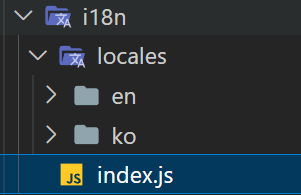
// i18n/index.js
import i18n from "i18next";
import { initReactI18next } from "react-i18next";
import en from "./locales/en";
import ko from "./locales/ko";
i18n
.use(initReactI18next) // passes i18n down to react-i18next
.init({
resources: {
en,
ko,
},
lng: "en",
fallbackLng: "en",
ns: ["home"],
interpolation: {
escapeValue: false,
},
});
export default i18n;2 . en, kr json 생성
// i18n/locales/en/home.json
{
"1": "english",
"2": "hello",
}// i18n/locales/ko/home.json
{
"1": "한글",
"2": "안녕",
}3. en, kr index.js 설정
// i18n/locales/en/index.js
import home from "./home.json";
const en = {
home
};
export default en;// i18n/locales/ko/index.js
import home from "./home.json";
const ko = {
home
};
export default ko;4. 쓰고 싶은 컴포넌트에서 사용
import React from "react";
import { useTranslation } from "react-i18next";
import {TextBox1} from "./style";
const Com1 = () => {
const { t } = useTranslation("home");
return (
<TextBox1>
<span>{t("1")}</span>
<span>{t("2")}</span>
</TextBox1>
);
};
export default Com1;useTranslation 으로 ns를 불러오고 t("키값")을 넣어주면 쓸수 있다.
여기서 onClick 이벤트를 넣어 언어를 바꾸는 기능은 다음과 같다.
import React from "react";
import { useTranslation } from "react-i18next";
import {TextBox1} from "./style";
import i18n from "i18n";
const Com1 = () => {
const changeLanguageHandler = () => {
let toChangeLang = i18n.language === "en" ? "ko" : "en";
i18n.changeLanguage(toChangeLang);
};
const { t } = useTranslation("home");
return (
<TextBox1 onClick={changeLanguageHandler}>
<span>{t("1")}</span>
<span>{t("2")}</span>
</TextBox1>
);
};
export default Com1;현재 언어를 받아오는 i18n.languate 를 통해 언어를 받아온 후
changeLanguage 메소드를 이용하여 바꾸면 된다.
728x90
반응형
'개발 > React' 카테고리의 다른 글
| [React] react-csv + recoil 로 csv다운로드 구현 (0) | 2023.09.01 |
|---|---|
| [React] Redux vs Recoil (0) | 2023.06.26 |
| [React] express 서버와 연결하기 (0) | 2022.10.07 |
| [React] middleware 쓰기(thunk) (0) | 2022.10.06 |
| [React] 게시판만들기(Redux) (0) | 2022.10.04 |
